Q: I transfer photos from my Android phone (a Moto G Stylus) to my computer, then delete the pictures from the phone. But the photos don't stay deleted from the phone. Is there a way to permanently delete pictures?
TOM KROCAK, New Brighton
A: There are several possible reasons why photos aren't being deleted from your phone. Here are some of them:
- A photo that returns after being deleted may be stored on the phone's SD (Secure Digital) memory card rather than the phone itself. To delete a photo from the memory card, use the phone's Files app or download a "file manager app" from the Google Play Store. Alternatively, you can remove the card from the phone, insert it into a computer card reader and use the computer to delete the photo.
- If a photo can't be removed from the SD memory card, the card may have become "locked," which prevents any data from being deleted. To fix that, remove the SD card and move the switch on the side of the card away from "lock."
- If the photo still can't be removed from the memory card, the card's file storage system may be corrupted. To fix it, copy all the card's data to your computer, then reformat the memory card – a process that will erase everything stored on the card. (For reformatting instructions, see tinyurl.com/2tawy9ce). If the SD card can't be reformatted, it's flawed and should be replaced.
These steps should prevent a photo from unexpectedly returning to your phone, but they won't guarantee that the same photo was erased from an online back-up service. Why? Some cloud storage software allows you to delete a photo from the phone without deleting the same picture online. To be completely rid of a photo, log in to your online back-up service and make sure the picture has been deleted there, too.
Q: How can I get rid of some scam pop-up ads on my PC? They say that my McAfee antivirus software subscription is about to expire, and I should renew it. The ad is usually followed by other pop-ups claiming my PC is infected.
GREG HILLSTROM, Sarasota, Fla.
A: This issue is so common that it's called the "your McAfee subscription has expired" problem. If you click "renew now" on the bogus ad, you'll be asked to enter personal data that can be used by scammers to steal your money or identity. You can get rid of the problem by downloading and running the free version of Malwarebytes, a security program (see tinyurl.com/2zym6ctk).
The question in these cases is always how you acquired the ad software. Your PC can pick it up from unscrupulous websites. Or you may have inadvertently downloaded "potentially unwanted programs" (PUPS) that can display ads, gather information stored on your PC or aid in the download of malware. To avoid getting PUPS, be careful when downloading legitimate software. Choose the "custom" or "advanced" download settings that let you opt out of any additional software that's "bundled" with the program you want. You'll see a list of what will be downloaded, and you can usually opt out by unchecking a box beside every unwanted program.
E-mail tech questions to steve.j.alexander@gmail.com or write to Tech Q&A, 650 3rd Av. S., Suite #1300, Minneapolis, MN 55488. Include name, city and telephone number.

More Minnesotans died with HIV last year, but not from HIV
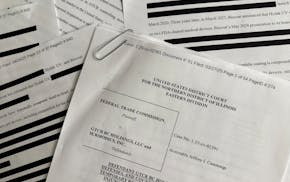
How a small Minnesota medtech company found itself in the FTC's crosshairs

UnitedHealth Group avoids shareholder vote on coverage denial audits in wake of CEO killing
Ramstad: What does 'Made in the USA' mean? Minnesota businesses like Nordic Ware are questioned.
