Q: When I bought a Windows 10 PC last year, I had all my Word files from Windows 7 transferred to the new computer. But I couldn't open those files using Word on Windows 10, and Word was unable to convert the files to a format that it could read. As a result, I had to use a program called Cool File Viewer that allowed me to open all my old documents, copy them and paste them into new Word files.
Then I downloaded the free trial version of Microsoft 365 [the online version of Microsoft Office] because I thought it was an update for Windows 10. I didn't use it, but once I agreed to the free trial, I started having trouble with Gmail in the Windows 10 Mail app, and had to use Gmail's website instead. Then Cool File Viewer crashed, and has caused problems ever since. I then found that many documents opened with the viewer were stored in the wrong PC location.
What's causing all these Windows 10-related glitches?
Susan Lee, Winter Haven, Fla.
A: Windows 10 has its problems, but it didn't cause most of these issues.
Because Microsoft Word is backward-compatible, it should be able to read any older Word file. The fact that it couldn't read your older documents suggests that those files were actually created by a sound-alike program such as WordPerfect, Microsoft Works, Lotus WordPro or Abiword.
Because Microsoft Word is unable to open files from most of those programs, it suggested converting them to a different format. As you discovered, Cool File Viewer (see tinyurl.com/y3m6dzrs) can read documents from all of the programs listed above and more. As a result, it could copy your existing documents and paste them into new Microsoft Word files.
Now that you've converted all your old files, I suggest you stop using Cool File Viewer, which is no longer functioning properly. I think that the damaged program, and not Windows 10, is responsible for your files being stored in different places than you expected to find them.
If you downloaded Microsoft 365, which is not a Windows 10 upgrade, but didn't use it, the program probably isn't related to your problems with the Windows 10 Mail app. As I wrote previously, that problem was caused by a Microsoft update to either Windows 10 or the Mail app (see tinyurl.com/y2oqyjbt).
Q: When I downloaded a Windows 10 update, the screen display got expanded, and many icons were pushed beyond the edges of the monitor. The same thing happened with web pages.
I tried adjusting the screen resolution (which can change the size and sharpness of screen images), but it didn't help. I checked for updates for my monitor, but there weren't any. I finally gave up and switched back to the previous version of Windows 10 to solve the problem. But I'm worried that future updates will cause this to happen again. What should I do?
Connie Sweet, Lakeland, Fla.
A: The problem isn't caused by Windows 10, but rather by other PC software that needs to be updated. That software runs the PC's "display adapter" that controls the screen display.
To make the adapter compatible with the Windows update, download the latest software driver for it. To do that, press the Windows logo key and the "x" key simultaneously. In the list on the left, click "device manager." In the next list, click the arrow (looks like ">") next to "display adapters" to see your own adapter. Right-click your adapter, and click "update driver."
E-mail tech questions to steve.j.alexander@gmail.com or write to Tech Q&A, 650 3rd Av. S., Suite 1300, Minneapolis, MN 55488. Include name, city and telephone number.

More Minnesotans died with HIV last year, but not from HIV
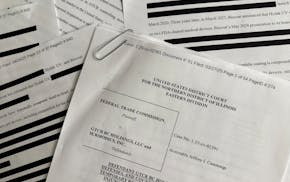
How a small Minnesota medtech company found itself in the FTC's crosshairs

UnitedHealth Group avoids shareholder vote on coverage denial audits in wake of CEO killing
Ramstad: What does 'Made in the USA' mean? Minnesota businesses like Nordic Ware are questioned.
