Q: I keep getting a message on my PC, which has Windows 10 version 1903. It says "Your version of Windows 10 is nearing the end of service. Restart now to get a newer version of Windows. Otherwise we'll try to restart outside of your active hours. Just make sure to leave your device on and plugged in." How do I know if I should allow this?
Dianna Kincade, Maple Grove
A: You should allow it. By restarting your PC, you will receive a newer version of the Windows 10 operating system. That's important because the version you have now is about to become obsolete. As a result, it won't receive security updates after Dec. 8.
Why is this happening? Microsoft introduces a new version of Windows 10 for consumers every six months, so there are always several flavors of the operating system in use. Each version becomes obsolete on a predetermined date chosen by Microsoft.
Typically, you aren't warned about these expiration dates, because Microsoft replaces your version of Windows 10 well before it expires. This time, Microsoft seems to be running a little behind. I have the same aging version of Windows 10 that you do, and I'm still waiting for mine to be replaced.
But I'm not concerned about it because:
• Microsoft is in the process of updating hundreds of millions of PCs to Windows 10 version 2004, which was introduced in May and won't expire until Dec. 14, 2021. That takes time.
• Even if my copy of version 1903 expired before I received the upgrade, it would keep working. And Microsoft could always extend the deadline for cutting off security updates.
But because of this pending update, there are a couple of things Windows 10 users should do:
• See if this situation affects you by finding out which version of Windows 10 you have. Click the Windows icon at the lower left of your screen, select the Settings icon (looks like a gear wheel) and click on "update and security." Scroll down to "OS build info," click the link and look at "Windows specifications."
• If you haven't restarted your PC for a while, do so. If the version 2004 upgrade is already available for on your PC, that will install it.
Q: We used the Legacybox service to convert some old home VCR tapes to a digital format that could be stored on a USB flash drive. We now realize there are some video segments on the flash drive that we'd like to remove. Is there a program that would make this easy?
Fred Klietz, Brooklyn Park
A: Try some of the free video editing programs that are available for Mac or PC, such as HitFilm Express 14, Apple iMovie, VideoPad or DaVinci Resolve (see tinyurl.com/yyx4m257). Because Legacybox digitizes VCR tapes in the widely used ".mp4" format, any of those programs should be able to edit your videos.
But there's another problem you are likely to face: The "video segments" you want to discard are probably not individual. mp4 files that are easily deleted. Each Legacybox. mp4 video file will most likely contain an entire VCR tape, and thus might contain two or more hours of video, depending on the speed at which the original VCR tape was recorded. If that's correct, you will find yourself trying to edit out small sections of a very large video file.
E-mail tech questions to steve.j.alexander@gmail.com or write to Tech Q&A, 650 3rd Av. S., Suite 1300, Minneapolis, MN 55488. Include name, city and telephone number.

More Minnesotans died with HIV last year, but not from HIV
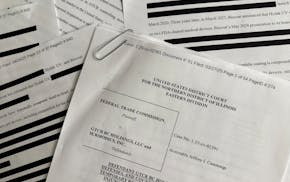
How a small Minnesota medtech company found itself in the FTC's crosshairs

UnitedHealth Group avoids shareholder vote on coverage denial audits in wake of CEO killing
Ramstad: What does 'Made in the USA' mean? Minnesota businesses like Nordic Ware are questioned.
